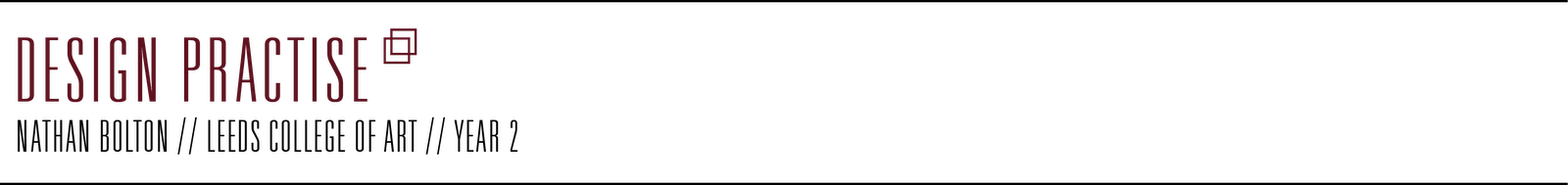These are my final 10 letters that i designed.
Friday 30 September 2011
Wednesday 28 September 2011
The Process
To start with i wrote down the designs which i was going to do and decided how i was going to do each design; either hand drawn or using card. I also wrote which colour card to use on each design.
After this i started to cut out the 15x15cm squares which my designs of the letters are going to sit in.
For cutting out the squares i used a t-sqaure to get all my lines straight and measured out each square, i cut them out using a scalpel and ruler.
These are all the materials etc that i used to make my letters
Letters drawn onto tracing paper to transfer onto the final card cut outs
Process used to get the letter drawn onto the card, then i went round the outline in pen and coloured it in
Drawing onto the card ready to cut out
cut out letter
On one of the letter when i traced onto the card it left a dent in the card, so i had to retrace the outline and trace it again to get rid of the in dent in the card.
Labels:
OUGD403AS1
Alphabet Soup Ideas
After doing my brainstorm i started to think of some ideas that i could for my final letters.
I had chose to use the letter 't' because i like the shape of the lower case and i thought with my word being expand it would make it more interesting with a letter that actually had some shape to it.
I had chose to use the letter 't' because i like the shape of the lower case and i thought with my word being expand it would make it more interesting with a letter that actually had some shape to it.
From this i chose the ones which i liked the best out of them all and drew them at the scale they would be on the finished outcomes
Out of all of these i have chosen my final 10 which i am going to use to be the final outcomes of this brief.
Labels:
OUGD403AS1
Alphabet Soup
For this brief we have to create 10 designs on the same letter ( which we choose ) to do with a word we were given, i was given the word 'expand'.
To start with we did a quick exercise to get us thinking how you can make letters communicate something to the reader, I found this really helpful as i was struggling to think of how to do this at first.
To start with we did a quick exercise to get us thinking how you can make letters communicate something to the reader, I found this really helpful as i was struggling to think of how to do this at first.
After this exercise i decided to do a brain storm on what my word meant and things i could do with a letter
Labels:
OUGD403AS1
Friday 23 September 2011
Presentation boards
As part of our presentation we printed off some of the work we had done, so we could pass it round for people to see up close.
This is the symbols that steph had designed.
This is the screenshots which greg did with the iphone i designed.
This is a advert which i designed, which was done to send out as a text/mms to people, it would come up on the phone as shown above, giving some details and price of the app.
This is the symbols that steph had designed.
This is the screenshots which greg did with the iphone i designed.
This is a advert which i designed, which was done to send out as a text/mms to people, it would come up on the phone as shown above, giving some details and price of the app.
Labels:
OUGD401
Presentation Ideas
For our presentation we came up with a couple of ideas.
- Powerpoint presentation
- Cut out iPhone - this would be a big iPhone, like the character suits you see, where we would demonstrate the app. This would be visually good and keep the audiences attention and hopefully find the whole presentation more interesting.
- Interactive board - instead of have the cut out iPhone we would do the same sort of thing but by projecting an iPhone onto the projection screen.
We decided to go with the powerpoint presentation and the interactive board, we have combined the two ideas together, this will hopefully show the audience what our app is like and how to use it, as well as bringing something different to our presentation.
Plan:
- Powerpoint presentation
- Cut out iPhone - this would be a big iPhone, like the character suits you see, where we would demonstrate the app. This would be visually good and keep the audiences attention and hopefully find the whole presentation more interesting.
- Interactive board - instead of have the cut out iPhone we would do the same sort of thing but by projecting an iPhone onto the projection screen.
We decided to go with the powerpoint presentation and the interactive board, we have combined the two ideas together, this will hopefully show the audience what our app is like and how to use it, as well as bringing something different to our presentation.
Plan:
Labels:
OUGD401
Crit Group discussion
During the day we had our first crit session, within this we had to describe our concept, research and presentation ideas to another group. Within this discussion we had to ask them five questions to get some feedback of them about what they thought of our concept.
After this we asked them for some general feedback on the whole thing and this is what they said:
After this we asked them for some general feedback on the whole thing and this is what they said:
Labels:
OUGD401
Thursday 22 September 2011
Calendar Designs
Emily was the one to design the calendar designs
We as a group decided to use the last design, throughout the app we have used the colour scheme of black grey and beige to keep it minimalistic and simple so that it will be easier for the user to use, the last calendar design fits in best with this, so we chose that one.
We as a group decided to use the last design, throughout the app we have used the colour scheme of black grey and beige to keep it minimalistic and simple so that it will be easier for the user to use, the last calendar design fits in best with this, so we chose that one.
Labels:
OUGD401
App Screenshots
We decided for the presentation we would create a page with the screenshots of the app on, this will give the audience an idea of what the app would look like and the features within it.
How the app icon looks like on the home screen of the iPhone
How the app looks like in the Calendar mode - this is where you enter all your details and categories
How the app looks like when all the categories have been entered into the calendar.
This is what it will look like when the app loads the pop - up on screen. Showing the symbol and details of the event.
Labels:
OUGD401
Subscribe to:
Posts (Atom)