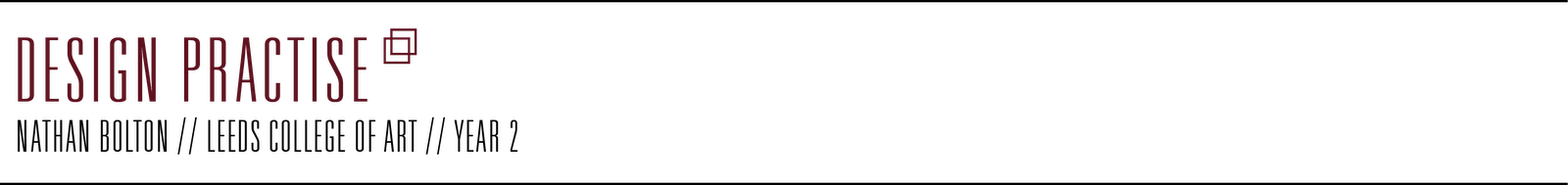So i thought i better get a plan down before i started this mamoth research stint, i had a quick brainstorm of basic things i could research into, just so i had a starting point, im sure more and more will crop up when i start searching the web!
So like i said before im going to base my research on travelling with it being the holiday side of things.
General research:
Types holidays
Attractions to different places
Languages in holidays
Time year to go
When to book/ who to use
What need with you
Facts about holidays:
When most holidays taken
Where most holidays are
Length
Injuries
Amount spent on holidays
Who goes on what holidays
Popular places
Within my research i want to focus it on backpacking.
Backpacking/ touring holidays:
Length of
Where best to go
Where you can go
Essentials needed
Injuries
Dangers
What to look out for
Tips for backpacking
What to do out there
Where to book
How to plan
What to plan
% money
Transport
Facts to find:
Injuries
Lost
Deaths
Amount money spent
Best places to go
Work
Just some quick thoughts of other facts i could try find, ones that are abit off to the side.
Random facts:
% things people forget
% things people loose
% people get sunburnt
% dissapointed with holiday
% plane journeys a year
% fuel used - how much cost
% green house gases - eco
Primary:
People know that been on backpacking holidays
Estate agents
Questionnaire
Places to look online
Travel guide books
Word of mouth
Monday 26 December 2011
Wednesday 21 December 2011
100 things…Words & objects
I had a quick brainstorm of some words and objects that are to do with my subject
Words
- foreign
- countries
- transport
- bags
- clothes
- packing light
- sunshine
- bag limit
- rain
- work
- animals
- dangerous
- spectacular
- experience
- walking
- fun
- friends
- new people
- cultures
- food
- drinks
- night clubs
- cars
- buses
- public
- languages
- borders
- planes
- sulveniers
- books
- planning
- research
- cities
- life
- hotels
- hostels
- caravans
- campervans
- farms
- trees
- animals
- lost
- scared
- time difference
- houses
- views
- architect
- camera
- tourist
- attractions
- meals
- restaurants
- visa
- money
- saving
- trust
- life experience
- foreign work
- family
- beach
- forest
- caravan sites
- leisure
- travelling
- on the move
- sea
- sand
- sports
- sea sports
- umbrellas
- deck chairs
- sun beds
-
Objects
- backpack
- suitcase
- clothes
- shoes
- passport
- buses
- planes
- people
- cars
- campervan
- animals
- pen
- paper
- books
- sunglasses
- hats
- tickets
- houses
- hotels
- water
- alcohol
- food
- bbq
- tv
- ice cream
- money
- ipod
- phone
- towels
- sunbed
- deck chair
- lilo
- ball
-
Words
- foreign
- countries
- transport
- bags
- clothes
- packing light
- sunshine
- bag limit
- rain
- work
- animals
- dangerous
- spectacular
- experience
- walking
- fun
- friends
- new people
- cultures
- food
- drinks
- night clubs
- cars
- buses
- public
- languages
- borders
- planes
- sulveniers
- books
- planning
- research
- cities
- life
- hotels
- hostels
- caravans
- campervans
- farms
- trees
- animals
- lost
- scared
- time difference
- houses
- views
- architect
- camera
- tourist
- attractions
- meals
- restaurants
- visa
- money
- saving
- trust
- life experience
- foreign work
- family
- beach
- forest
- caravan sites
- leisure
- travelling
- on the move
- sea
- sand
- sports
- sea sports
- umbrellas
- deck chairs
- sun beds
-
Objects
- backpack
- suitcase
- clothes
- shoes
- passport
- buses
- planes
- people
- cars
- campervan
- animals
- pen
- paper
- books
- sunglasses
- hats
- tickets
- houses
- hotels
- water
- alcohol
- food
- bbq
- tv
- ice cream
- money
- ipod
- phone
- towels
- sunbed
- deck chair
- lilo
- ball
-
Labels:
OUGD405,
OUGD405100things
100 things...
So for the research we were given for over the christmas holiday we have to use what we have done so for in this module; for me this is looking into travelling as a business man and all things business and how to travel crease free and find a theme/subject that we like/find interest in to research further. The brief is called 100 things, because we have to find
100x photos/images/objects/locations/people/words/quotes/facts/stats and measurements, we have to find at least 3 of these on our chosen subject.
To start with i had no idea what i was going to chose to look into as i didn't really find business that interesting and that was the full majority of the research.
100x photos/images/objects/locations/people/words/quotes/facts/stats and measurements, we have to find at least 3 of these on our chosen subject.
To start with i had no idea what i was going to chose to look into as i didn't really find business that interesting and that was the full majority of the research.
I looked at all the work i had researched into to start with and wrote down the key subjects that i researched into, from these i expanded out the ideas to some things that i was more interested that weren't linked so much to the main subject of business.
In the end i decided four areas that i would find the most interesting and want to look into in more detail, these were:
- Travelling - backpacking
- Mac vs Pc
- Business - setting up your own
- Money - saving money - students and money
The majority of these aren't really anything obviously linked to business but in a way they all are. As a lot of my research was about travelling in some way i decided to go with the travelling one. Also i am a great lover of travelling, its definatley a love of mine. I am going to look at travelling in general and also focus on backpacking as well. I did plan to go backpacking myself for a month or so last summer and have been travelling with my family around australia, so i feel that this subject fits in with me very well. I am wanting to go travelling at some point in the future too, so this could all help me!
To start with i thought of some ideas for researching into the subject:
Primary:
- talking to people i know that have been travelling - 4 people
- estate agents
- surveys
Secondary:
- online estate agents
- tips and stats off websites
- travel planners
Labels:
OUGD405,
OUGD405100things
Tuesday 13 December 2011
7 steps to research
We were given the 7 steps to research, this was to help us in our research task we have just been given. From the seven steps we were given we had to make a info graph for it.
Heres mine.
Heres mine.
This was my first idea, which followed the steps in how they were given to us in the correct order. Once i had made the info graph and looked at it, i thought that i didnt like the order the steps were in and that i wouldnt approach it that way.
So i change the order of the steps to suit me and created the final one:
After looking at this i decided i didn't like the colours of it so i decided to change the colours slightly.
Labels:
OUGD405
Monday 12 December 2011
Photoshop Workshop
Like with the illustrator workshop we had a photoshop one which we have a small brief for, this is to use the photographs taken in the colour theory workshops to produce 5 double sided postcards.
Before we started this we had a workshop on Photoshop where we were shown tools we could use to do this brief.
Firstly we were shown how to use Levels. This tool is used if a photo looks dark and needs to be lightened. You can change the levels in 3 different areas, blacks, mid tones, whites.
Before we started this we had a workshop on Photoshop where we were shown tools we could use to do this brief.
Firstly we were shown how to use Levels. This tool is used if a photo looks dark and needs to be lightened. You can change the levels in 3 different areas, blacks, mid tones, whites.
This was the original images, as you can see it is very dark and can hardly see any detail in the top and wall areas of the photo.
After using the levels tool this is the image after i edited it. We were also shown how to use a layer mask too, this is where you can select a certain part of the image to apply the adjustment layer to. On this i used a layer mask on the windows, because they are already light enough, it was just the detail on the ceiling and walls that wanted bringing out more.
Next we were shown how to use shadows/highlights. Again this is done by using the levels tool.
This is the orignal image, as you can see the statue in the middle is very dark and no detail can be seen at all. To change this i used the magic wand tool to select the statue, increasing the px size till all the statue is selected, then creating a layer mask to only select the statue.
After using the levels tool, i made the statue alot lighter and now the detail in it can be seen alot better.
From this i experimented with adding text to the image
Here is the final image i created. Changing the statue so its brighter and in more detail. Darkening the sky slightly. Then adding text to the image, the text is on overlay so the clouds come through the text and make it look part of the image.
Hue/Saturation
For this we again worked with levels and hue/saturation adjustment layers.
The orignal image, very dark throughout, especially at the bottom.
Using the levels to lighten the image.
Using the hue/saturation to bring out the colours in the top glass section.
In the second session we looked at how to double side print a photo and set up a contact sheet.
We also looked at how to use RGB and CMYK in photoshop. To work in photoshop you should always use RGB as this is the colours that a screen works in, to print the document needs to be in CMYK, there is a way to view this without changing the image to CMYK.
If you adjust the image to CMYK to will see that it turns it dull and adjusting the image/colour will be hard to get the vibrant colours needed.
Instead you can use proof colour to view what the document will look like in CMYK and how it will look when printed. You can keep going into this view throughout designing the document to see how it will look when printed.
Another option is Gamut. This again is a view on the document, it doesn't change it from RGB, its just a view of the document, it will bring up grey areas which are colours that cannot be printed in the range of printer, you can then adjust these colours by using hue/saturation to bring it back into the range (the grey area will disappear).
Labels:
OUGD405
'How to…' Evaluation
What problem did you identify?
As a group we all had very similar 'how to' questions that we were initially given these were all based around travel. We also linked business into it too, this gave us the idea of doing a travel guide for a businessman. The problem we were solving was how to travel as a business man, the outcome was going to be a travel guide for a businessman. Inside the guide it would appeal to them by being all info graphs.
What evidence did you find to support your decisions?
Like i said before the initial idea came from all of us having very similar subjects around our how to question. We didnt want to just go with one idea so we merged them all together. The research that each individual had done for there own 'how to' question was the evidence to start off with. It showed that there was information out there about it, but we wanted to collate it all together into one book for a certain audience; the business man
What methods did you use to gather your evidence and what forms did it take?
Primary research:
Surveys - Everyone had done a survey as part of there own research, this gave us alot of information on individual questions which we were going to involve in the guide.
Books - we went into the library/shops to look at travel guides already out there.
Business books - Eve had a business magazine which was full of ideas/ info graphs which we used for a lot of our inspiration.
Secondary Research
All general information for info graphs - for the research into each section for the guide, the majority of this was done on the internet from information available on there. This was to form the majority of the research for us and the main information we would use to form the info graphs. To make suer we had reliable information, we didn't use any unfamiliar websites.
Quantitative:
- Survey results/stats
- distances between cities within countries
- time taken between cities within countries
- safest ways to travel in countries
- % of population that speak a certain language
- size of guide/passport
- economy of each country
- climate of each country
Qualitative:
- all general research into sections - secondary research
- looking at books/magazines in shops and library
- looking at info graphs
What methods of research did you find useful and why?
I found that having gone and looked at previous guides online and in shops/library and also having the business magazine the best research to have. Obviously without researching into information for the info graphs we wouldn't have them. But looking at the guides/magazines gave me alot of ideas on the layout and how to design the info graphs, especially the business magazine, when we looked through this it had info graphs on similar subjects to ours so we felt that we were on the right track doing it.
How did these inform your response to your problem?
From looking at the business magazine it made the layout of the book alot better, I knew what the business class were looking for; clean simple design, straight to the point, with the information relevant and easy to find. I think this did have a big influence on our final guide, which i think does look very professional and laid out well.
What methods did you encounter as problematic?
I dont think we really had any method that caused a problem, we got all the relevant information we needed to create all the content for the book. The only thing i would say is that when we came to put it together we didn't have anything to go with the info graphs, any text to explain or expand on the graphs, so we had to go back and research to get more. Other than that we got everything we needed.
How did you overcome this?
We went back and researched until we got the information we needed.
What research could you have carried out that would have proved more useful?
We didn't really do that much primary research, we could have done another survey finding out more specific information for content or the design of the guide.
We could have gone and spoken to actual businesses to see if this would be of any use to them and if they would want to use such a product, this again could of given us more insight in what relevant information to include inside the guide.
But to do all of this i feel that we would of needed more time on the project as it was a push in doing what we have done now.
List five things that you have learnt about the design process over the last two weeks
- Research is everything - without doing enough/relevant research you cannot get the right outcome
- Primary research is the best way to get reliable and worthy research for a project
- Organisation is needed - plan out each step of the process to make sure you have covered it, and when working in a group plan this too.
- If working in a group, i found communication is very important. In our group we were always in touch with each other and knew what everyone was doing, i think thats how we got all the mass amount of research done and ended up producing a 30page book.
- Its always good/okay to go back a step and do something again/ more indepth.
As a group we all had very similar 'how to' questions that we were initially given these were all based around travel. We also linked business into it too, this gave us the idea of doing a travel guide for a businessman. The problem we were solving was how to travel as a business man, the outcome was going to be a travel guide for a businessman. Inside the guide it would appeal to them by being all info graphs.
What evidence did you find to support your decisions?
Like i said before the initial idea came from all of us having very similar subjects around our how to question. We didnt want to just go with one idea so we merged them all together. The research that each individual had done for there own 'how to' question was the evidence to start off with. It showed that there was information out there about it, but we wanted to collate it all together into one book for a certain audience; the business man
What methods did you use to gather your evidence and what forms did it take?
Primary research:
Surveys - Everyone had done a survey as part of there own research, this gave us alot of information on individual questions which we were going to involve in the guide.
Books - we went into the library/shops to look at travel guides already out there.
Business books - Eve had a business magazine which was full of ideas/ info graphs which we used for a lot of our inspiration.
Secondary Research
All general information for info graphs - for the research into each section for the guide, the majority of this was done on the internet from information available on there. This was to form the majority of the research for us and the main information we would use to form the info graphs. To make suer we had reliable information, we didn't use any unfamiliar websites.
Quantitative:
- Survey results/stats
- distances between cities within countries
- time taken between cities within countries
- safest ways to travel in countries
- % of population that speak a certain language
- size of guide/passport
- economy of each country
- climate of each country
Qualitative:
- all general research into sections - secondary research
- looking at books/magazines in shops and library
- looking at info graphs
What methods of research did you find useful and why?
I found that having gone and looked at previous guides online and in shops/library and also having the business magazine the best research to have. Obviously without researching into information for the info graphs we wouldn't have them. But looking at the guides/magazines gave me alot of ideas on the layout and how to design the info graphs, especially the business magazine, when we looked through this it had info graphs on similar subjects to ours so we felt that we were on the right track doing it.
How did these inform your response to your problem?
From looking at the business magazine it made the layout of the book alot better, I knew what the business class were looking for; clean simple design, straight to the point, with the information relevant and easy to find. I think this did have a big influence on our final guide, which i think does look very professional and laid out well.
What methods did you encounter as problematic?
I dont think we really had any method that caused a problem, we got all the relevant information we needed to create all the content for the book. The only thing i would say is that when we came to put it together we didn't have anything to go with the info graphs, any text to explain or expand on the graphs, so we had to go back and research to get more. Other than that we got everything we needed.
How did you overcome this?
We went back and researched until we got the information we needed.
What research could you have carried out that would have proved more useful?
We didn't really do that much primary research, we could have done another survey finding out more specific information for content or the design of the guide.
We could have gone and spoken to actual businesses to see if this would be of any use to them and if they would want to use such a product, this again could of given us more insight in what relevant information to include inside the guide.
But to do all of this i feel that we would of needed more time on the project as it was a push in doing what we have done now.
List five things that you have learnt about the design process over the last two weeks
- Research is everything - without doing enough/relevant research you cannot get the right outcome
- Primary research is the best way to get reliable and worthy research for a project
- Organisation is needed - plan out each step of the process to make sure you have covered it, and when working in a group plan this too.
- If working in a group, i found communication is very important. In our group we were always in touch with each other and knew what everyone was doing, i think thats how we got all the mass amount of research done and ended up producing a 30page book.
- Its always good/okay to go back a step and do something again/ more indepth.
List five things you would do different next time
- Make sure that everyone is happy with the idea we are producing.
- Spend longer on desgning/ putting everything together.
- Get the presentation up to scratch and on par with final outcome.
- Spend as much time as possible working as a group
- Do more primary research.
Overall I did enjoy this brief, working in a group isn't my favourite because of certain reasons, which did happen in our group; clashing of ideas, people wanting to take control, people not putting as much effort in as other.
I feel that my role in the group was high. Towards the end of brief i felt that i was keeping the group together sort of and making sure we had the outcome done. I put together the booklet, from the designs and my designs everyone had done, i collated everything and made the final guide; the design of it. I designed it how i thought it should be and then showed it to the group and any criticism etc we sorted out and made sure everyone was happy with it. I then added little touches like page numbers and section heading along the bottom of the page, just to make it look more professional, which personally i think it did. There was some issues with the printing of it, it wasn't the best quality and some mistakes were made, but we can always print another better quality version.
The final Crit
The crit went really well i felt. We split the presentation up so everyone had something to say, which i felt we all delivered it very confidently and said the right things. Any questions that were asked we replied to and answered them well and confident. The only criticism we had was that the presentation didn't portray how good and good quality the guide was. When the tutors saw the actual guide they said they were very surprised because the presentation didnt make it look that good, but when looking at it in your hand they said it looked very professional within the layout of the guide and all the info graphs look relevant and well very designed.
Labels:
OUGD405,
OUGD405HOWTO
Design Principles
Within the latest design principles workshops we have been split into 3 different groups.
In the first week i went and did the photography induction. In this we spent the morning learning more about cameras and how to use them properly. I had already had photography lessons within my course at college but i still learnt more things during this induction too. It was really good and i enjoyed it. We got to work with lighting too. In the end we were photographing coloured objects on different backgrounds, experimenting with the lighting too. Photography Workshop
In the second week, we were again working with photography except this time we were given something to photograph within the college mine was the letter 'A'. For this i just decided to go around college and photograph anything which had a letter 'A' in it. Once we had done this we had to take our images back to the studio, we then had to think of a focus for a small project. Basically in the next week we have to go out into leeds and photograph to our focus we have come up. To decided our focus we looked through all of our imagery we had taken.
I initially thought of doing sentences or words with the letter 'A' in.
But now i want to change it to: The letter 'A' in different fonts.
I have changed it to this because i think it will be more appealing to me, i love type and different ways a letter can be shown just by the font it is designed in, so doing this will make me more enthusiastic about it. letter a
In the first week i went and did the photography induction. In this we spent the morning learning more about cameras and how to use them properly. I had already had photography lessons within my course at college but i still learnt more things during this induction too. It was really good and i enjoyed it. We got to work with lighting too. In the end we were photographing coloured objects on different backgrounds, experimenting with the lighting too. Photography Workshop
In the second week, we were again working with photography except this time we were given something to photograph within the college mine was the letter 'A'. For this i just decided to go around college and photograph anything which had a letter 'A' in it. Once we had done this we had to take our images back to the studio, we then had to think of a focus for a small project. Basically in the next week we have to go out into leeds and photograph to our focus we have come up. To decided our focus we looked through all of our imagery we had taken.
I initially thought of doing sentences or words with the letter 'A' in.
But now i want to change it to: The letter 'A' in different fonts.
I have changed it to this because i think it will be more appealing to me, i love type and different ways a letter can be shown just by the font it is designed in, so doing this will make me more enthusiastic about it. letter a
Labels:
OUGD404
The Travelling Businessman final print
Here is the final mock up of our groups business guide. It has gone through many changes but I feel quite happy with the result apart from struggling with the subject of business that I am not too familiar with. This book will be handed round during the presentation.
Labels:
OUGD405HOWTO
Thursday 8 December 2011
The printing process
After designing the guide on Indesign it was time to print it out!
This was something that i had never done straight from Indesign before especially to make it into a booklet with double sided print too. To make sure i got it right i got help from simon in the mac suite.
Turns out its pretty easy to do it:
File > Print booklet > Print settings > Choose colour printer/black and white printer > check print blank pages > check scale to fit.
Printer > layout > landscape > A4 > Short - edge bind.
Page setup > A4 > Landscape > select printer
PRINT!
Process of printing
This was something that i had never done straight from Indesign before especially to make it into a booklet with double sided print too. To make sure i got it right i got help from simon in the mac suite.
Turns out its pretty easy to do it:
File > Print booklet > Print settings > Choose colour printer/black and white printer > check print blank pages > check scale to fit.
Printer > layout > landscape > A4 > Short - edge bind.
Page setup > A4 > Landscape > select printer
PRINT!
Process of printing
As i put the temporary logo into the document as a placement whilst we designed the proper one, we then decided to print this onto different stock so didn't put it into the final document. I forgot to take the placement one out and it got printed in the final print!
to try and rectify this we tried to print just the page we needed, instead we got the full spread….DUH!
In the end after a bit of fiddling around with the print settings and document we got the page we needed to replace.
All pages printed out, in the right order.
Trimming the edges of the pages down.
We had a border down the edge of the page to act as a finder in the guide, so you can find a section easily, because we had to scale to fit the document to print it these weren't right at the edge, so we trimmed it down to make it be.
Folding the pages in half, getting it exactly right
The guide folded up and the temporary front cover.
What it will look like, except this is only the temporary cover as we haven't printed the final one out yet, just to show what it will look like.
Fist spread of the guide.
Another spread of the guide
Middle of the guide
Inside front cover; we originally designed the front cover to have a business card holder on the inside of the cover, we feel like this doesnt really have place within the guide and kind of looks a bit out of place in it, so we have decided to take it out. This means we can now stick the first and last page to the back of the front cover, so when you open it it comes straight into the guide.
Labels:
OUGD405,
OUGD405HOWTO
The Final Guide
Today i finished of the guide, from the previous one i posted on here last night, i have added the final pages, re worked a couple of the pages. I also added in the page numbers and the little heading around the page numbers just to make it look more professional, i think it adds to the design. We changed the yellow to one which can be printed on the printers in the college. Thats about it, we finally printed it today. I was very happy with the result and all the work it took me to put it together definatly paid off!
Below is the final guide for the inners, the front & back covers are not on this as we are printed them separate onto a better quality card because we think the front cover needed to be thicker and more resistible, i have just put a logo in place for now.
The Travelling
Below is the final guide for the inners, the front & back covers are not on this as we are printed them separate onto a better quality card because we think the front cover needed to be thicker and more resistible, i have just put a logo in place for now.
The Travelling
Labels:
OUGD405,
OUGD405HOWTO
logo design
As we had decided that we were going to call it the travelling businessman and had an idea that the logo would be two hands shaking, i mocked up a quick design of the logo to put on the Indesign document so we could see what it would look like.
Working with the pen tool to get the lines right. Joining everything up and getting rid of line i don't need.
The logo drawn out, with no outline because i don't want one on the final image as it doesn't really need it and doesnt look very good between the two hands.
Finished logo, with colour added. I kept it within the shades of grey because i thought it would look best again the yellow front cover.
The group liked the idea of the hands, but wanted it to do more with travel so it conveyed the idea of a travelling businessman, so mikey worked on it more and added the flags to the hands. We are going to use his version as the final logo.
Labels:
OUGD405,
OUGD405HOWTO
Guide so far
From starting to put together the guide this morning, this is what i have done so far, i have done it to how i think looks best, but i will show my group tomorrow and anything they want changing can be done so. A good days work i believe!
Booklet
Booklet
Labels:
OUGD405,
OUGD405HOWTO
Language Infograph
This was the hardest info graph that i had to design and it took me a long time so i hope everyone likes it!
The idea behind it is to show the languages spoken across the country. To show this i thought of using a compass which splits the country up and each section of the compass is coloured in according to which language is the highest in it.
Aswell i will draw out the country and where the languages are spoken.
To start with i drew up the ideas for each one.
The idea behind it is to show the languages spoken across the country. To show this i thought of using a compass which splits the country up and each section of the compass is coloured in according to which language is the highest in it.
Aswell i will draw out the country and where the languages are spoken.
To start with i drew up the ideas for each one.
This idea uses the sections of the compass to show where the highest % of language is spoken
This idea is similar but the map of the country is inside it and the outers of the compass highlight the highest % of language spoken in that section.
I prefer the first one because it looks alot simpler and cleaner. The one with the map in doesn't really fit and i think it'll be too hard to read the information on it.
American map split into the different cities and showing what language is spoken throughout the whole of the map.
Exactly the same but for china
To do these i downloaded the maps and traced them onto paper, which i then used the internet to find the different areas and language spoken in each of them.
American
Finished map info graph - digital version of the sketch drawn above
Working out which language is the highest for each section of the compass
Finished compass infograph
Once i had made both graphs i took them into indesign and added them to the document i have been working on
Re drawing the key and sizing the graphs
Re sizing the graph and key
Aligning everything to page
China
As i found out when i did my initial sketch i had only done eastern china, so i had to draw around a map of the internet to get the shape of it right.
Map drawn with all cities drawn in
After drawing up the map i added the various colours to show the regions of china, the numbers relate to the language spoken in these
Overlaying the map onto the compass to find the highest for each section of the compass
Compass and map with labels of which section is the highest for spoken language
Added into the document in indesign, readjusting the label and aligning everything
Finished double page spread of both countries - 'How different languages are dispersed around America'. I am really pleased with this spread because it has taken me a long time to do and i think that the graphs are good and represent what they should do. I think they are easy to read and would be useful.
Labels:
OUGD405,
OUGD405HOWTO
Subscribe to:
Posts (Atom)