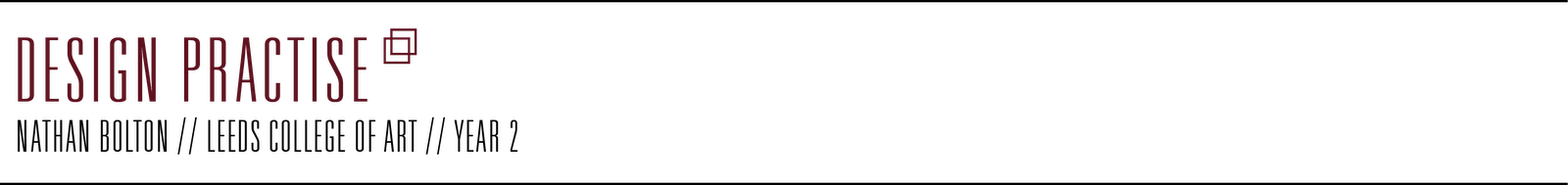To start with i had to measure off the sizes of the type on my thumbnails to then scale up to the correct size. I have measured my thumbnail and its roughly a6 size, so i will x4 any measurements.
I scanned the page in and took the elements from it that i needed to create the new page layout.
Scanned in image of the magazine page with the elements of the design that i need to create the new one, i scanned this in at 300dpi to make sure it still kept the detail within the images.
highlighted areas which i needed to extract for the new layout.
taking all the background away just to leave the text which i will use in the layout.
i copied it over into illustrator and live traced it, to turn it into a vector, this will allow me to scale it to any size, once i have measured the right size off my thumbnails.
image of the bike for the layout. i adjusted this in photoshop, by using the levels and brightness and contrast. i also corrected the tone, using auto tone.
Again i edited this in photoshop, using the same tools as the one above to get it something like a decent image for the layout.
After prepping all the images and getting everything sorted i started on making the layouts in indesign
First i made the grid which was 7 columns with a 5mm guttering. The margin was 10mm each side. The guides are for the page numbering.
From this i laid the smaller grid back under my thumbnails to see where each part laid on the grid to then transfer this across to the digital version.
after creating the layouts i then added the page numbering and made sure everything was laid right on the grid.
my favourite is the top one, i think as a whole the page layout fits together more, the second one is close by but i just don't think the image works that well within the layout, the placement of is isn't the best/there isn't a lot of room for it to be in the layout.
From the first one there is a couple of things id like to change to make it better, i don't like the sub heading being on an angle below the heading, i think it looks out of place and the text on and image is too high it needs to be brought down the page more to centre it more within the space.
moving the sub heading around, i think this looks better but still looks our of place, it isn't working within the layout or with the title.
Final spread, everything on here connects together well, it all flows throughout the page and i am happy with it, i think i have improved this a lot from the original layout. It now looks a lot cleaner and more sleek, it looks like it has been designed with thought.
Comparing the two spreads:
From the black and white version above i have now added colour, using the yellow and blue from the original article
I think this has made a big difference to the article, it seems to have more life to it now and it makes me want to read it more. But looking at this now it isn't balanced because the yellow and baby blue have been used which are pretty light colours the article body copy stands out more which isn't working right, so I'm going to play around with that.
After adjusting the text to grey this made the article balance out more but now the picture stood out too much.
With this i have taken the opacity of the picture down by 10%, on here you can't see that much of a difference but when its the actual size there is a difference, reducing the opacity slightly has just taken the edge off the picture reduced those 100% blacks in the photo slightly just to lift the picture and make it sit better within the article.
This is the final article above.