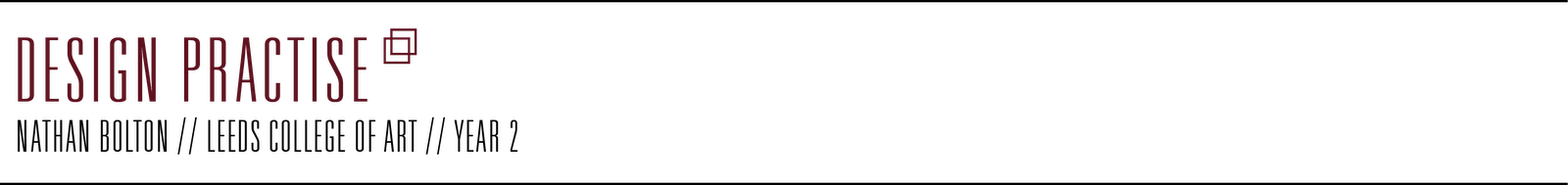Throughout this brief we have been revisiting our rationale and making more specific as we go along, i thought i do a seperate post to show the develop of the rationale and how it has become more and more specific to the audience.
First Rationale:
Backpacking information pack.
10 outcomes:
1. Timeline of history of travel - A2 poster
2. Flight information - A3 infograph
3. Accommodation - booklet
4. Characteristics of Backpacker - A3 poster
5. What to pack - booklet
6. Transport - booklet with map of each region
7. Attractions - booklet with map of each region
8. Destinations - booklet with map of each region
9. Visa/insurance/jobs - booklet
10. Packaging design of the information pack
The title of the information pack will be 'Australia: the essentials to Backpacking'. The pack will be slightly bigger than A5. Everything inside will vary in format, just so that its something different and makes it more interesting for the reader and for me when i'm designing it, all the different formats will fold down to A5 though. I have decided A5 size as i think its a nice size that fits well in your hand when reading and looks good on display too.
2nd rationale:
This is where i decided to focus my 10 ideas more on one subject within what i wanted to do, and make it more or series than just random designs here and there. This would make my whole project look alot more professional and focused.
Detailed Rationale:
This version of my rationale was alot more detailed, its were i began to think of the audience of my products more and how i was actually going to design my products, with the imagery and type. This point was where all the design ideas started to flow.
Evaluation, Focus & Development
Evaluation, focus and development.
EVALUATION
What is the problem?
To provide information for backpacking around Australia, through the means of travel guides.
What subject of study are you focussing on?
Travel guides, minimalistic design, information graphics
To what depth are you investigating this area/subject? Is this sufficient?
For the travel guides i have researched into guides through primary and secondary resources, also taking particular interest into the design of the inside pages. For information graphics i have looked at simple but efficient symbols and ways of displaying information through simple graphics.
What is the form and amount of your research to date?
I have researched into my given subject as much as i feel i can, i have found all the relevant information i need to produce my 10 products. For the design side of things i have researched through primary and secondary resources to get an idea of the way to design the booklets, using the designs out there already i have kept it inline but changed and revamped the whole 'travel guide' aesthetic.
What visual material do you have to work with?
Again i have looked into the designs of travel guides and pocket guides that are out on the market at the minute. This has given me visuals of the current style within many of the travel guides. I will use this to work from and work up my own designs, relating to similar elements but revamping the whole look.
Is there an appropriate amount of work for the time you have had to develop it?
I think so yes. I have done thorough research and taken time over doing this, this has provided me with the relevant information and made the design flow alot easier.
If there isn't why is this? How could you improve your work rate?
For what i am producing as my final 10 products, i believe i have enough research for everything, but there is always something that you can improve or research into differently to get more information. But i feel i have done enough to get the information needed.
What is your time scale? When is the deadline?
The overall brief was 5 weeks, for the actual design stage of this project we have about 2 weeks left.
What is achievable in the time available?
I am going to design my 10 final products to the best standard that i can within this given time.
What methods are you using to evaluate the progress of your ideas?
Throughout the brief i have been doing design sheets, planning out designs and ideas to get to the final design of everything, i have been evaluating all these design ideas throughout and commenting on them on my blog.
FOCUS
What are you identifying as areas worth developing further?
I am looking at developing the idea of a travel guide, that is well designed and has the relevant information included, but simplified by using info graphs. I am taking a travel guide and going to make the design much more readable and more aesthetically pleasing.
What are you trying to communicate?
I am communicating information about backpacking. It is to inform the readers.
What audience have you identified?
Backpackers - 18-30 - young adults - covering both sexes and both students and working people.
Who are they?
The public. People who enjoy being in the outdoors, travellers, backpackers.
What problem(s) have you identified?
Informing people about backpacking in Australia. Relevant information about it and what they need, information about places in australia.
How do you intend to solve these?
Displaying all the information in travel guides. These will be split down into different categories.
What further research is required?
I need to find out more information about:
- climate
- transport in different areas
- distances from main cities to smaller towns, airports too.
- maps of australia
- tourist attractions
What is your intention?
To design a series of pocket travel guides covering the whole of australia. These will be split into three main categories:
- preparation
- maps
- city guides
DEVELOPMENT
Have you moved on from your initial starting point. If so how and why?
Yes i have, my initial idea was to create 10 posters on backpacking through infographics, when i looked at creating these i couldnt really find any subjects within backpacking to create info graphics on. So i thought to do an information pack about backpacking in different areas around the world. I realised that this was too broad, so narrowed it down to Australia. When we finally got onto the designing stage i realised this would be too much to do, so i simplified it down to the 10 guides i have produced now.
What methods are you using to document this development?
I have been doing design sheets all the way through the project, any thoughts/ideas be it changes or improvements have been documented on my blog
What processes will you need to use to develop your work?
I am basically working on book layouts for the whole project, within this there will be some designing for illustrations/pictures within the books. But the main part is the layouts. To get these right i will be looking into grids etc and working with a grid throughout the designing stage, experimenting with the grids and layouts will be the best way to develop the guides.
Do these processes require workshop access?
No not really, i am happy with using Indesign, which will be the main program to use.
When do you intend to access these workshops?
N/A
Crit:
We had a crit before our final one, which was with everyone in the group, we basically had to lay out all our work we had done so far, with some descriptions of what we were going to produce and the direction we were working in. We then swapped places around the room and a second person would answer questions about your work.
I was really pleased with this feedback that i got. I had designed the logo and some of the booklets by this point so i had something to show, but because i had done this and was on with the designing i was worried that if i got bad feedback then i would have to change it all. But it was all good, as you can see above they liked all the visuals and the look of the booklets, they thought that it was a good idea and liked everything they saw. This gave me more confidence and i started doing everything a lot better and quicker because i now knew my template for the booklets was a success!
After this we had to fill out the same form ourself, to self-critise our own work so far and just to give ourself some time to look back and see what we were actually designing and how it was all coming together.