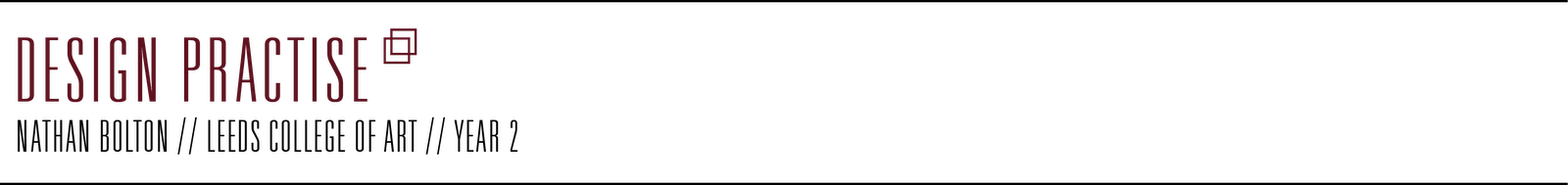These are the scamps, site map and wireframe of the original website which i proposed to do, as i have gone along with the brief, my ideas have changed and the website has changed so this will be different to the actual website that i will create.
Site map of the website
Wireframe of the website.
Digital scamps of the website
Initial sketches of scamps and wireframe for the original website.
Scamps of both homepage and linked page
Wireframe of both homepage and linked page.
Final Website - Scamps, Site Map and Wireframe
After changing the design of my website i have created a new design for the scamp, site map and wireframe which are as follows:
Wireframe - this is the same as the original website as the number of pages etc have stayed the same its just the design which has changed.
Initial drawing of the scamp
After looking at the scamp more and when it came to doing a digital mock of it i didnt like the intended website design.
So i decided to change the website design again and came up with the following, which i have now decided is the right one and the one i am going to stick with, because i like the aesthetics of it and i think it will work better than the ones above as a website for the given content.
Digital Scamp of the website.
Homepage.
Linked page.
Digital Mock ups of the website. This is what i intend the website to look like when it is a finished product.
Wireframe of the website. From this i will use the measurements to design the actual website on dreamweaver.